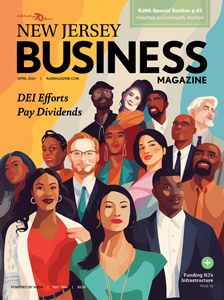Withum: Protect Today’s Small-to-Mid-Sized Businesses from Cyber Attacks
On Sep 27, 2016Are today’s small businesses truly equipped to address cyberattacks, which have grown by 144 percent during the past four years? That is the question WithumSmith+Brown PC’s (Withum) Anurag Sharma, a firm principal with the Cyber & Information Security Services Group, is posing to the 62 percent of small- to mid-sized businesses being targeted DAILY. According to Sharma, only about one-third of these entities have a formal data security policy in place, opening the door – and their portals – to costly breaches that can impact revenues, reputation and branding.
Sharma, who is certified as an information systems auditor and security professional as well as in risk and information systems controls, can address initiatives and general best practices for protecting data and valuable information, regardless of the client or industry base. At Withum, his areas of expertise include government, healthcare, life sciences, manufacturing/distribution/logistics, real estate, technology services and telecommunications. His 8-rung approach to avoiding data breaches includes:
1. Creating complex passwords that are easy to remember and testing one that is similar in length and nature by going to howsecureismypassword.net
2. Thinking before you click – today’s scams look very convincing, coming in the form of voicemails, eFaxes, invoices, social media, ADP theme or from the IRS
3. Preventing email fraud by being conscientious of what is opened and who is sending it to avoid a $25,000 to $75,000 loss, which is the average loss per scam
4. Protecting computers against viruses and malware by enabling the “auto update,” “auto-protect” and “personal firewall” to ensure background protection at all times and the software stays updated. Also, whenever possible, use “whitelisting” solutions.
5. Making systems less vulnerable by “patching” them
6. Not falling for the free USB device drive – a very popular tradeshow giveaway these days – which when plugged in can easily deliver a malware or virus onto your computer
7. Avoiding “ransomware,” which is becoming common among cyber pirates who use malware to “lock” all computer data by encrypting it and then demanding a ransom payment to restore it
8. Thinking before using public WiFi on the go as it can be viewed by others
Related Articles: