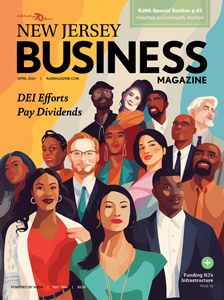The Audience You Can’t See
By Steve Adubato, Ph.D. On May 7, 2018Hi-tech presentations aren’t better just because of the bells and whistles. Further, communicating online or in a distance learning environment involves limitations that we need to understand and deal with.
With these realities in mind, consider the following tips and tools the next time you present to an audience that is not in the same room with you:
–Present as if your audience IS actually in the room, even if they are not. The key is to be as animated and engaging as possible. Your goal is to make every person feel as if you are talking directly to them, even if you are actually looking into the lens of a camera or talking into a telephone line.
–If presenting over the phone, don’t use the receiver. Instead, use a headset. Communicating in this fashion allows you to use your hands and your entire body to reinforce what you say. If you are tied to the receiver, you will be tremendously limited in your movement.
–Energy matters. Remember when you are presenting in this fashion, there is a temptation for audience members to become distracted or involved in other activities. Therefore, maintain your enthusiasm and passion. No matter how you feel, you must keep your energy level up, which is essential because you have no direct eye contact with your audience.
–Be animated but disciplined. If you’re communicating into a camera, keep in mind that you are being shot in a specific ‘frame.’ If you move around too much, you could easily move outside that frame. So, rehearse your presentation before the actual event so that you are crystal clear on how much you can move around.
–Remain totally focused. Make sure your door is closed, your desk is cleared and you have nothing else on your mind other than this important presentation. Remember, if you get distracted, it will be that much easier for your audience to do the same.
–If using PowerPoint, make sure your slides are in order. Do a dry run before the actual event. However, be prepared to deal with the PowerPoint equipment malfunctioning and going with a lower-tech version. No matter what happens, make sure your audience sees you remain cool, calm and collected and nothing, including an equipment breakdown, is going to throw you off.
–During the Q&A, personalize your communication. Ask the name of someone you are addressing who you can’t see and then use that person’s name in your response. Be as conversational as possible. Your role is not to simply ask questions, but rather engage your audience. Therefore, if you want to ask a question, feel free to do so.
–Prepare for multiple audiences. There will be instances when you have to present to both live and long-distance audiences at the same time. In this instance connect with both the audience in front of you and the audience you cannot see. Therefore, use phrases like; “For those right here…” or “For those of you out there…”
The bottom line is communicating online or in a distance learning environment can be rewarding and compelling if you prepare and understand the limitations and the uniqueness of the experience.
Write to me at [email protected] regarding a recent presentation or communication experience with an audience that you were unable to see. How did you handle it? What did you learn from the experience?
E-mail: [email protected]
Twitter: @SteveAdubato
Facebook: /SteveAdubatoPhD
www.Stand-Deliver.com